-
![]()
Sofia Albert
Sofia has been involved with tech ever since she joined the EaseUS editor team in March 2011 and now she is a senior website editor. She is good at solving various issues, such as video downloading and recording.…Read full bio -
![]()
Alin
Alin is a sophisticated editor for EaseUS in tech blog writing. She is proficient in writing articles related to screen recording, voice changing, and PDF file editing. She also wrote blogs about data recovery, disk partitioning, data backup, etc.…Read full bio -
Jean has been working as a professional website editor for quite a long time. Her articles focus on topics of computer backup, data security tips, data recovery, and disk partitioning. Also, she writes many guides and tutorials on PC hardware & software troubleshooting. She keeps two lovely parrots and likes making vlogs of pets. With experience in video recording and video editing, she starts writing blogs on multimedia topics now.…Read full bio
-
![]()
Gorilla
Gorilla joined EaseUS in 2022. As a smartphone lover, she stays on top of Android unlocking skills and iOS troubleshooting tips. In addition, she also devotes herself to data recovery and transfer issues.…Read full bio -
![]()
Rel
Rel has always maintained a strong curiosity about the computer field and is committed to the research of the most efficient and practical computer problem solutions.…Read full bio -
![]()
Dawn Tang
Dawn Tang is a seasoned professional with a year-long record of crafting informative Backup & Recovery articles. Currently, she's channeling her expertise into the world of video editing software, embodying adaptability and a passion for mastering new digital domains.…Read full bio -
![]()
Sasha
Sasha is a girl who enjoys researching various electronic products and is dedicated to helping readers solve a wide range of technology-related issues. On EaseUS, she excels at providing readers with concise solutions in audio and video editing.…Read full bio
Content
0 Views |
0 min read
Key Takeaways
▶️To remove instrumental from a song online, access EaseUS online vocal remover and navigate to the Stem Splitter tab. Choose the instrument to separate and either click Choose File or drop the file into the designated area.Then download the song with the specific instrument removed.
▶️To remove instruments from a song on your computer using Audacity, import both tracks, align them roughly, match left channel peaks, invert the instrumental track, select all tracks, and go to Tracks > Mix > Mix and Render.
If you are a music lover or video maker, you may encounter some situations like removing instrumentals or vocals from songs to make a new karaoke version or adding new background music to your edited videos. Therefore, it is necessary for you to find an instrumental remover to help you remove instrumental from songs.
This article will present you with 8 methods, both online and offline, with detailed steps. Here are some testing statistics on these methods, which may help you choose the most suitable method for yourself.
| Methods | Device | Effectiveness | Difficulty |
| EaseUS Online Vocal Remover | Web | High | Super easy |
| Vocal Remover | Web | Medium | Moderate |
| LALAL.AI | Web | Medium | Easy |
| Remove Vocals | Web | High | Moderate |
| Audacity | Windows, macOS, and Linux | Medium | Moderate |
| Adobe Audition | Windows and macOS | High | Moderate |
| PhonicMind | Android and iOS | High | Easy |
| SonicMelody | Android | High | Easy |
Remove Instrumental From Song Online
This part will show you three methods to delete instrumentals from songs via online vocal remover tools. Here is a fast list of these methods.
You can check them as follows.
1. EaseUS Online Vocal Remover
EaseUS Online Vocal Remover is a free online program that removes vocals and noises from songs and videos. Powered by AI, this acapella extractor supports 4-stem separation with quality output.
It supports MP3, WAV, FLAC, M4A, MP4, MOK, MKV, and other audio/video formats. You can also paste YouTube or SoundCloud URLs to the website to facilitate things.

Users are able to extract various instruments like piano, bass, or drums from songs to make karaoke. And there's no limit on the number of files for free users.
Separate vocals from songs
Step 1. Access the website and move to the "Stem Splitter" tab.

Step 2. Select which instrument to separate and click "Choose File" or drop the file in the area and wait for seconds.

Step 3. Download the song with specific instrument removed.

🎬Here is a video showing how to remove instrumental from a song.
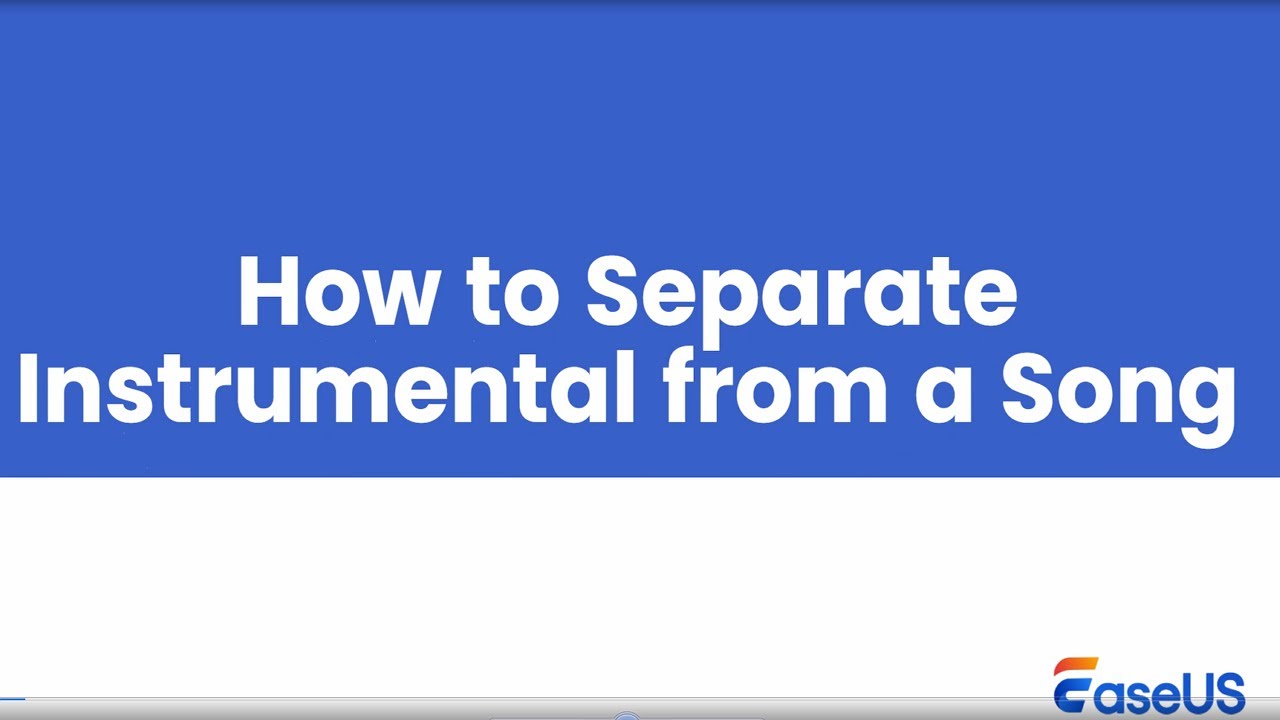
2. Vocal Remover
The second method to separate instrumentals from songs is to use a popular online tool: Vocal Remover. Vocal Remover is a wonderful and superior vocal removal for video or audio editors. The vocals from a song can be extracted using this free online vocal remover from YouTube to create a top-notch accompaniment or karaoke version.

The best vocal eliminator available for free internet can therefore be utilized to create a karaoke. It will aid you in removing vocals from a song. The use of artificial intelligence will enable users to differentiate between vocals and instrumental music and handle each appropriately.
The next few steps can now be taken.
Step 1. Visiting the Vocal Remover website is the first step.
Step 2. After selecting Browse my files from the menu, pick the audio file you want to edit.

Step 3. After Vocal Remover has processed the file, change the instrumental's volume by dragging the volume bar.

Step 4. You have the opportunity to Save your work after choosing a format like MP3 or WAV.
3. LALAL.AI
The second method we recommend via online vocal remover is to use one of the best instrumental removers: LALAL.AI. This can be done without affecting the audio quality of the synthesizers, electric instruments, acoustic instruments, pianos, drums, or other recorded voices, instruments, or instruments. You can create the highest-quality music or instrumentals by using this song vocal remover to extract the vocal tracks, the accompaniment, and a variety of instruments from audio files.

- Notice
- This online instrumental remover tool costs money. Additionally, saving the disconnected audio files requires creating an account.
Here are some steps for you:
Step 1. Select files by clicking the button.

Step 2. Delay uploading your files for a few minutes.

Step 3. Select Process the Entire File from the menu.

Step 4. Select Get Split Files.

Here is a video about using LALAL.AI to separate a song into instrumental and vocal with a detailed explanation and demonstration, and you can watch it.
4. Remove Vocals
Remove Vocals, the perfect instrumental extractor makes it simple to create karaoke tracks (i.e., remove vocals) from any song (wav, mp3) that has a combination of instrumental and voice files. It is built on the open-source library splitter and employs artificial intelligence. It can only convert songs to instrumentals online from audio files that are up to 10 minutes and 80MB in length, as well as removing vocals from recordings. Besides, software or registration is not needed to use this service.

Here are some detailed steps for you to learn.
Step 1. Enter the website of Remove Vocals.
Step 2. Upload the audio file you want to edit.
Step 3. Wait for some minutes to process your audio file.

Step 4. Download the instrumental file.

After that, you can successfully remove instrumentals from songs online for free via this vocal remover.
Separate Instrumental From Song for Windows and macOS
This part will show you how to remove instrumentals from songs for Windows and macOS devices using offline vocal removers.
1. Audacity
Audacity is a versatile audio editing software known for its vocal removal capabilities. Available for free on multiple platforms, including Windows, macOS, and Linux, Audacity supports various audio formats such as MP3, WAV, AIFF, and FLAC.

This high-quality vocal remover's advantage lies in its powerful editing tools, including a spectral analysis feature that facilitates vocal removal. You can freely remove one of them to save the new audio file you want to make a new karaoke version of, like removing vocals from Spotify songs. However, Audacity's vocal removal process may not always yield perfect results, and it requires some manual adjustment to achieve optimal outcomes.
To remove the instrument from audio using Audacity:
Step 1. Open Audacity and import both the regular and instrumental tracks.
Step 2. Roughly align the two tracks using the Clip-handle drag bars. Zoom in closely for precise alignment.
Step 3. Match peaks or troughs in the left channels of both tracks.
Step 4. Select the instrumental track and invert it using Effect > Invert.
Step 5. Select all of both tracks using Ctrl + A.
Step 6. Go to Tracks > Mix > Mix and Render.
Once the inversion is complete, export the modified audio file without vocals. Go to the File menu, select Export, and choose your desired file format and location to save the file.
You may also like:
2. Adobe Audition
Adobe Audition is a professional audio editing software renowned for its instrumental removal capabilities. Available on both Windows and macOS platforms, Adobe Audition supports various audio formats such as WAV, AIFF, MP3, and more. Its advanced features and intuitive interface make it popular among audio professionals.

One advantage of using Adobe Audition as an instrumental remover is its powerful spectral editing tools, which allow users to isolate and remove specific instruments with precision. However, its subscription-based pricing model and steep learning curve may be considered disadvantages for some users.
To remove instruments from audio using Adobe Audition, follow these steps:
Step 1. Open Adobe Audition and import the audio file.
Step 2. Go to the Center Channel Extractor window and ensure the Preset is set to Default or Acapella.
Step 3. Choose presets for side channel levels or use custom settings to reduce instrument volume while preserving vocals, ensuring Extract is set to Center.
Step 4. Navigate to the Discrimination tab and increase Crossover Bleed to prevent instrument bleed into vocals. Stop when the vocals sound robotic.
Step 5. Adjust Phase Discrimination slightly to maintain vocal clarity without distortion.
Step 6. Click Apply when satisfied with settings to remove instruments from the audio.
Remove Instrumental From Song for iOS and Android
In addition to the above methods, to detach the instrumental from a song via the desktop vocal remover app and online vocal removers, this part will show you two methods of using mobile instrumental extractors to help you fix this question.
1. PhonicMind (Android and iOS)
For many users who want to remove instrumentals from a song or video, PhonicMind is a great vocal removal tool. You can use this program to use this vocal remover from video to assist you in editing your audio or video files, whether you have an Android or iOS device. It may be claimed to be an effective instrumental removal for music lovers or audio editors.

2. SonicMelody (Android)
SonicMelody is the second one we suggest. For Android cellphones, it is the ultimate vocal and instrumental isolator and remover. You may quickly convert songs from your library to karaoke style with SonicMelody, which was created exclusively for converting audio files into karaoke versions. Additionally, you may separate the music from your favorite songs with this free video music maker so that you can play your choice instrument and take out the vocals to produce karaoke tracks.

You can share this article on your social media to let more people know how to remove instrumentals from songs via online and offline instrumental removers.
Conclusion
In a word, this article discusses some helpful ways to remove instrumentals from songs by providing online and offline instrumental or vocal removers.
In terms of effectiveness, difficulty level, and compatibility, it is suggested that you can choose one of the best vocal removers: EaseUS Online Vocal Remover. It can help you successfully remove instrumentals from videos and audio files. Let's have a try!
FAQs About Remove Instrumental From Song
After learning about the above methods to remove instrumentals from songs, here are some other related questions and answers for you to read.
1. How does vocal isolation work?
AI is used in voice isolation technology to eliminate ambient and background noise by identifying the noise in space and prioritizing the conversation's main voices.
2. Can I remove vocals from a song using Audacity?
The Vocal Reduction and Isolation plugin is located in the Effects section. To choose Remove Vocals, use the Action drop-down menu. The effect's power can then be adjusted by configuring other options.
3. What is the best app to remove instrumentals from a song?
EaseUS VideoKit is one of the best apps to help users remove instrumentals from a song, as it has powerful functions powered by artificial intelligence.




