-
![]()
Joey Albert
Joey has been involved with tech ever since she joined the EaseUS editor team in March 2011 and now she is a senior website editor. She is good at solving various issues, such as video downloading and recording.…Read full bio -
![]()
Alin
Alin is a sophisticated editor for EaseUS in tech blog writing. She is proficient in writing articles related to screen recording, voice changing, and PDF file editing. She also wrote blogs about data recovery, disk partitioning, data backup, etc.…Read full bio -
Jean has been working as a professional website editor for quite a long time. Her articles focus on topics of computer backup, data security tips, data recovery, and disk partitioning. Also, she writes many guides and tutorials on PC hardware & software troubleshooting. She keeps two lovely parrots and likes making vlogs of pets. With experience in video recording and video editing, she starts writing blogs on multimedia topics now.…Read full bio
-
![]()
Gorilla
Gorilla joined EaseUS in 2022. As a smartphone lover, she stays on top of Android unlocking skills and iOS troubleshooting tips. In addition, she also devotes herself to data recovery and transfer issues.…Read full bio -
![]()
Rel
Rel has always maintained a strong curiosity about the computer field and is committed to the research of the most efficient and practical computer problem solutions.…Read full bio -
![]()
Dawn Tang
Dawn Tang is a seasoned professional with a year-long record of crafting informative Backup & Recovery articles. Currently, she's channeling her expertise into the world of video editing software, embodying adaptability and a passion for mastering new digital domains.…Read full bio -
![]()
Sasha
Sasha is a girl who enjoys researching various electronic products and is dedicated to helping readers solve a wide range of technology-related issues. On EaseUS, she excels at providing readers with concise solutions in audio and video editing.…Read full bio
Page Table of Contents
0 Views |
0 min read
PAGE CONTENT:
If you want to add some subtitles for your videos when you are editing them, such as YouTube videos, TikTok videos, or Vimeo videos, you are in need of find a free automatic subtitle generator to help you generate the subtitles for videos. This passage will show you the 8 free automatic subtitle generators with a detailed introduction.
We have done some tests on the online and offline auto subtitle makers, and here are some testing statistics on them in the below table, which may help you choose the most appropriate one for yourself.
| 🔢How many tested | 15, and only 8 selected |
| 🧑🏻🤝🧑🏻Selected for | Windows, macOS, and web users |
| 📂Functions supported | Add or edit subtitles to videos |
| ✅What we test | Compatibility, processing speed, performance |
| 🔖Time duration | 2 weeks |
| 🥇Most recommended | EaseUS VideoKit (Windows & macOS) |
| 💰Price | Free to $708 |
An Overview of the 8 Free Automatic Subtitle Generators🔎
Before learning about the 8 free automatic subtitle generators in detail, we have provided you with a table showing a piece of preliminary information about them, including compatibility, price, fonts, and accuracy rate.
| Subtitle Generators | Compatibility | Price | Font & Styles |
| EaseUS VideoKit (🥇) | Windows & macOS | 0 - $79.95 (Lifetime) | 200+ |
| VEED | Web browser | 0 - $708 yearly | 210+ |
| Animaker | Web browser | 0 - $468 yearly | / |
| Flixier | Web browser | 0 - $55 monthly | / |
| Media.io Subtitle Generator | Web browser | 0 - $95.99 yearly | / |
| Kapwing | Web browser | 0 - $16 monthly | 35+ |
| Simplified | Web browser | 0 - $10 monthly | 300+ |
| Maestra | Web browser | 0 - $29 monthly | / |
If you do not want to download any software, it is suggested that you can choose an online subtitle tool; but if you want to find a more stable and safer automatic subtitle generator, you can consider choosing EaseUS VideoKit. Read the next part to learn more about this tool!
The Best Free Automatic Subtitle Makers Offline🔥
The first offline free automatic subtitle generator we recommend is EaseUS VideoKit. As an excellent auto subtitle generator, it is a perfect option for most video editors, whether you are using Windows or macOS systems.
EaseUS VideoKit
- 🏅 Rating: 4.8 out of 5 stars (⭐⭐⭐⭐)
- 💰 Price: Free - $79.95 lifetime
- 🥰 Best for: Professionals and beginners
Users can edit videos for YouTube with EaseUS VideoKit, including video compression and audio conversion. Since it is an AI-powered video and audio application, robust artificial intelligence support is one of its key characteristics. It supports auto-generated subtitles from offline videos. You can use it to add SRT subtitles to MP4.

Users of the automatic video subtitle generator have a variety of options, including SRT and TXT files. Arial Black, Baloo, Forte, and more than 200 font styles are available to you. The color of the fonts can also be customized to your preference. Additionally, you have the option of selecting the center, left, or right subtitle position, as well as various backdrop colors for the subtitles.
Therefore, you can download this software to have a try.
✅ Pros
- It offers an intuitive user interface that is simple and straightforward for users to use
- Automatically add subtitles to MP4 using AI speech-to-text analysis
- It is free to have a trial use of generating subtitles automatically
- You can also add captions to YouTube videos
❌ Cons
- The free version's features are restricted
Top 7 Free Automatic Subtitle Generators Online
This part will show you the 7 online free automatic subtitle generators in terms of their main features, pros, and cons. Here is a fast navigation of these online tools.
1. VEED
- 🏅 Rating: 4.5 out of 5 stars (⭐⭐⭐⭐)
- 💰 Price: 0 - $708 yearly
- 🥰 Best for: Marketing and social media video makers
The first online video editor we recommend is VEED. It may take some time to add subtitles to your video. But by using VEED, you may do the process quickly without sacrificing accuracy. You may automatically add text on TikTok videos for your audio and video files using VEED.

This machine translation engine supports a variety of languages, including Arabic, Armenian, Spanish, Swahili, Chinese, and Japanese. Besides, it can also help users add a logo to a video. More importantly, when you are editing MP4 files, you can also add SRT subtitles to MP4.
Here are a few additional VEED Subtitle generator benefits and drawbacks.
✅ Pros
- In VEED, you can change the subtitles
- It enables you to select various fonts and video effects
- Additionally, you can cut or add subtitles to videos
- Video lessons to get newcomers started
❌ Cons
- In order to remove watermarks from the edited video, you must upgrade to a pro, business, or basic subscription
- Only a few features are offered by the free edition
✏️User Review: G2 review on VEED
2. Animaker
- 🏅 Rating: 4.7 out of 5 stars (⭐⭐⭐⭐)
- 💰 Price: 0 - $468 yearly
- 🥰 Best for: High-quality animated video creators
The second one we suggest is to use Animaker. This AI-powered auto subtitle generator is also a good choice for most online users. Animaker's Automatic Subtitle Maker uses artificial intelligence to analyze speech, create subtitles, and add them to your video. To quickly and accurately generate subtitles, you just need to click once.

Besides you can also upload subtitles to videos, such as adding subtitles to MP4. Also, you can choose to enter the subtitles to videos manually. The ability to access videos in any language is one of the main goals of subtitles. This subtitle generator gives you the ability to make your movie understandable to viewers in 134 different languages.
✅ Pros
- Support automatically creating subtitles
- You can also upload an existing subtitle file in SRT, VTT, SBV, and ASS formats.
- Identify muti-languages
- You can choose to download only subtitles or videos
❌ Cons
- Need to sign up for an account
- Removing the watermark needs upgrading to a pro or starter subscription
You can watch the video from YouTube with a more detailed review on Animaker.

✏️User Review: G2 review on Animaker
3. Flixier
- 🏅 Rating: 4.5 out of 5 stars (⭐⭐⭐⭐)
- 💰 Price: 0 - $55 monthly
- 🥰 Best for: Video editors
The third we recommend is Flixier. You may use the online auto subtitle maker to add more engaging subtitles to your videos, expand their audience, and make them searchable—all from within the browser. Software downloads and time-consuming tools are not necessary.

Add subtitles to make your videos more interesting and ensure your audience sees and hears your message. With Flixier, you can manually create a video subtitle, upload one that already exists on your computer, or use the automatic subtitle generation feature. Any subtitle file (SRT, VTT, ASS, SSA, TXT) may be uploaded.
✅ Pros
- It supports auto-generated subtitles
- There is no watermark on the video
- It has a simple and clear user interface
- You can also manually add subtitles to videos
❌ Cons
- You can only export no more than 10 minutes every month for free
- Relatively low uploading speed
✏️User Review: G2 review on Flixier
4. Media.io Subtitle Generator
- 🏅 Rating: 4.4 out of 5 stars (⭐⭐⭐⭐)
- 💰 Price: 0 - $95.99 yearly
- 🥰 Best for: Content creators
The fourth free online AI subtitle generator we suggest is Media.io Subtitle Generator. It can automatically generate subtitles or captions for any video with an AI-powered generator. Any professional video editor, movie buff, YouTuber, or maker of quick videos needs a subtitle generator. With the help of this subtitle tool, you can easily add captions and subtitles to your movies to make them more interesting.

Compared to ChatGPT, which generates captions based on a brief description, this subtitle generator is more practical for creating foreign language videos and movies by analyzing the video. It can create subtitles and captions in various languages with just one click, which enables it to reach a wider audience worldwide rather than requiring multiple CC captions to correspond to various languages.
✅ Pros
- Remove the original sound from videos
- Easy-to-use and simple interface
- Support 90+ languages
- It can help users add transition effects to videos
- You can also add some texts to videos as you like
❌ Cons
- You need to sign up for an account for this online subtitle maker
✏️User Review: Trustpilot review on Media.io Subtitle Generator
5. Kapwing
- 🏅 Rating: 3.5 out of 5 stars (⭐⭐⭐)
- 💰 Price: 0 - $16 monthly
- 🥰 Best for: Amateur video editors
With the help of the innovative video creation tool Kapwing, you can create high-quality material more quickly. You can automate time-consuming tasks, monitor project progress, and give fast feedback using AI tools and templates.

Due to its accuracy, it also serves as a transcript generator and translator, enabling you to translate texts from films into more than 60 other languages, including English, Spanish, and others. It recognizes the language being used automatically and provides to-and-from translation assistance.
✅ Pros
- Add transition and effects
- Create subtitles for videos
- Support SRT and VTT files of subtitles
- Easy to use with a simple UI
❌ Cons
- Only 720P video may be exported using the free version
- The maximum video length is 4 minutes
If you want to know how to generate subtitles for your videos via Kapwing, you can watch the below video tutorial from YouTube.
👉 Timestamps:
- 0:00 Intro to adding subtitles
- 0:35 Upload your video in Kapwing
- 1:03 How to add subtitles automatically
- 1:33 Correct your subtitles
- 2:52 Adjust the appearance
- 3:26 How to add subtitles manually
- 4:45 Export & download

✏️User Review: Producthunt review on Media.io Subtitle Generator
6. Simplified
- 🏅 Rating: 4.7 out of 5 stars (⭐⭐⭐⭐)
- 💰 Price: 0 - $10 monthly
- 🥰 Best for: Creative video, design, and audio creators
The sixth online subtitle tool we suggest is Simplified. Thanks to the free auto subtitle generator tool, more audiences will be able to hear and view your video content after adding some subtitles to videos. Films up to 5MG in size may be uploaded, personalized captions can be seen before downloading, and visually consistent films can be made in a matter of seconds.

Besides, if you are a YouTube uploader, adding subtitles to your videos may enhance your search engine rankings and give viewers with hearing impairments a better viewing experience. In a word, this free auto subtitle generator can help.
✅ Pros
- Interesting and creative user interface
- It boasts powerful functions, like speech-to-text
- Automatically generate subtitles for videos and download the edited video for free
- It is also an excellent AI image generator with a text-to-image function
❌ Cons
- Need to sign in with Google, Facebook, or Email
Here is a video tutorial from YouTube for you to learn how to add subtitles to videos.
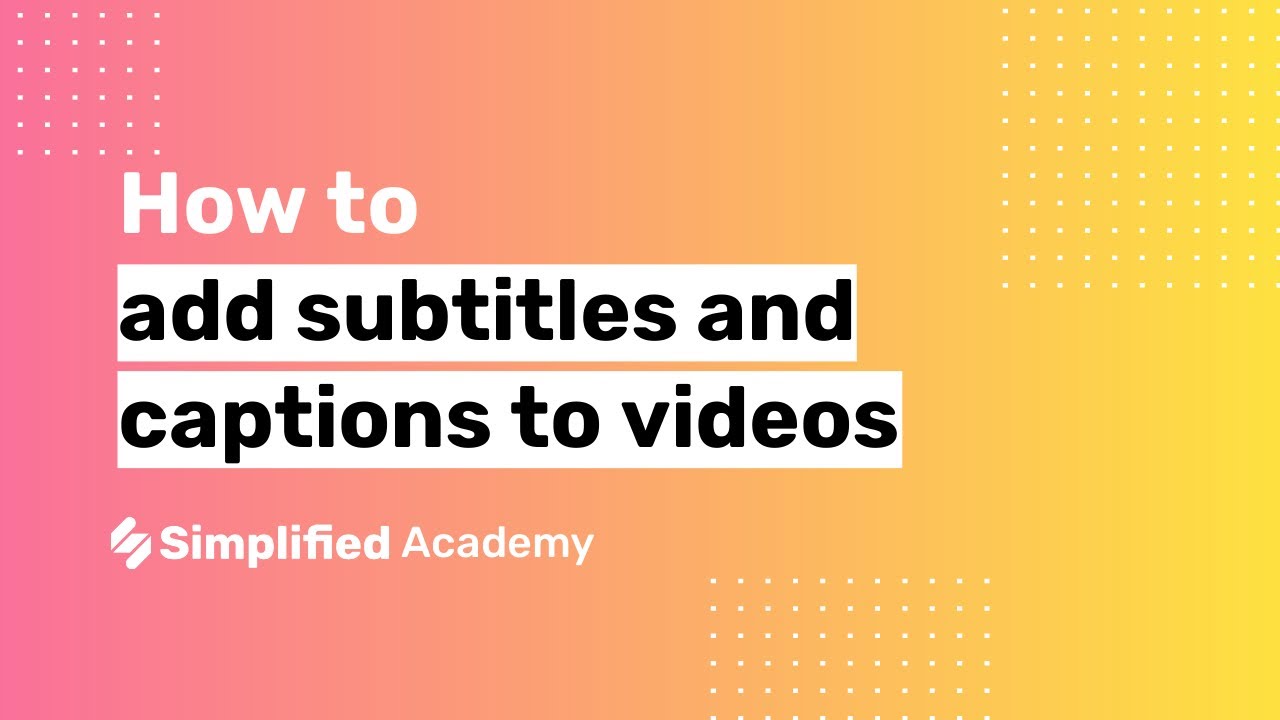
✏️User Review: G2 review on Simplified
7. Maestra
- 🏅 Rating: 4.6 out of 5 stars (⭐⭐⭐⭐)
- 💰 Price: 0 - $29 monthly
- 🥰 Best for: Social media video makers
The last free automatic subtitle generator we recommend is Maestra. The ability to subtitle films with a single click makes them accessible to everyone; whether they are social media videos like Facebook videos or a specific video you want to understand on a particular YouTube channel. With Maestra's automatic subtitle generator, you can create subtitles in only a few minutes, making your video file more accessible and expanding your audience.

✅ Pros
- You can upload a video to generate subtitles in 80+ languages
- No credit card or account required
- Easy-to-use interface
- Export in MP4 or in various subtitle file formats such as SRT, VTT, SCC, STL, CAP, or TXT
❌ Cons
- You need to sign in to download this edited video
✏️User Review: G2 review on Maestra
Share this article to let more friends know about these online and offline automatic subtitle generators!
Conclusion
In a word, this article has discussed the 8 online and offline subtitle generators by providing their main features, pros, and cons. It is believed that you will find the most suitable one in the above free automatic subtitle generators.
In terms of compatibility, processing speed, and performance, it is recommended that you can consider trying EaseUS VideoKit to help you add subtitles. Now click on the button to download this caption generator!
Free Automatic Subtitle Generator FAQs❓
After learning about the above introduction to the above 8 free automatic subtitle generators, it is believed that you may be interested in some other related questions about adding subtitles. Therefore, here are some frequently asked questions for you to read.
1. What is the best auto subtitle generator?
One of the best auto-subtitle makers is EaseUS VideoKit. The AI-powered auto subtitle generator in EaseUS VideoKit may also be used to create subtitles while you automatically save time on video editing.
2. Can VLC auto-generate subtitles?
Using the VLSub add-on, VLC can also automatically create subtitles. After the add-on has been downloaded and set up on your computer, it will look online for the video subtitles. You can select the subtitle you want to use when all relevant results are displayed.
3. Can YouTube auto-generated subtitles?
YouTube will use machine-driven voice recognition to automatically generate subtitles for your video within a few hours to a day, but since these captions are often only 60–70% accurate, you should revise them before publishing. Subtitles can be found in the left column of YouTube Studio.




