-
![]()
Joey Albert
Joey has been involved with tech ever since she joined the EaseUS editor team in March 2011 and now she is a senior website editor. She is good at solving various issues, such as video downloading and recording.…Read full bio -
![]()
Alin
Alin is a sophisticated editor for EaseUS in tech blog writing. She is proficient in writing articles related to screen recording, voice changing, and PDF file editing. She also wrote blogs about data recovery, disk partitioning, data backup, etc.…Read full bio -
Jean has been working as a professional website editor for quite a long time. Her articles focus on topics of computer backup, data security tips, data recovery, and disk partitioning. Also, she writes many guides and tutorials on PC hardware & software troubleshooting. She keeps two lovely parrots and likes making vlogs of pets. With experience in video recording and video editing, she starts writing blogs on multimedia topics now.…Read full bio
-
![]()
Gorilla
Gorilla joined EaseUS in 2022. As a smartphone lover, she stays on top of Android unlocking skills and iOS troubleshooting tips. In addition, she also devotes herself to data recovery and transfer issues.…Read full bio -
![]()
Rel
Rel has always maintained a strong curiosity about the computer field and is committed to the research of the most efficient and practical computer problem solutions.…Read full bio -
![]()
Dawn Tang
Dawn Tang is a seasoned professional with a year-long record of crafting informative Backup & Recovery articles. Currently, she's channeling her expertise into the world of video editing software, embodying adaptability and a passion for mastering new digital domains.…Read full bio -
![]()
Sasha
Sasha is a girl who enjoys researching various electronic products and is dedicated to helping readers solve a wide range of technology-related issues. On EaseUS, she excels at providing readers with concise solutions in audio and video editing.…Read full bio
Page Table of Contents
0 Views |
0 min read
Quick Answer:
- 🏆 EaseUS VoiceWave – Highly Recommended: Best real-time creepy voice changer with rich effects and easy setup.
- 👻 Narakeet: Multi-language TTS ideal for spooky narrations.
- 🧟 FineShare: High-quality, customizable voices, but a subscription is required.
- 🤖 Online Microsoft SAM TTS Generator: Free, nostalgic option with basic features.
- 🕷 PlayHT: Professional, natural-sounding audio for premium projects.
- 🦇 ElevenLabs: High-fidelity voice cloning perfect for immersive horror content.
Halloween is all about creating frightful looks and horror sounds. The participants of the event used costumes and decorations to create an eerie atmosphere. There are multiple ways available to enhance your Halloween. You can use creepy voices to enhance the horror ambiance and set the perfect tone for thrilling experiences. Creepy voices are a delightful addition to parties and online sessions to create a memorable experience.
This article explores the best six creepy voice generators available. These advanced scary voice changers use advanced text-to-speech technology to create spine-chilling audio for Halloween festivities. You can use these realistic voices to bring your eerie visions to life.
Get More Halloween Sound Effects
Best Real-Time AI Creepy Voice Changer on PC
EaseUS VoiceWave is a real-time AI voice changer for live streaming and virtual interactions. It offers a versatile solution to instantly change voices in online interactions and gaming. The tool is compatible with multiple apps and games, such as Discord, WhatsApp, Call of Duty, and Fortnite. It can modify voices for unique online events and character portrayals. Users can enjoy a vast library of over 200 voice effects and transform their voice in various ways.
The Windows 10 voice changer also includes over 300 soundboard presets that feature special horror soundboards ideal for Halloween. These Halloween sound effects include eerie Halloween voices and spooky sounds to create a chilling atmosphere.
- Real-Time Voice Changer: This feature enables users to instantly modify their voices in video games and online interactions. It supports seamless voice modification across many platforms.
- Extensive Soundboard Library: Includes a soundboard with over 300 pre-loaded sound effects for enhancing audio with sound bites.
- Noise Reducer: This removes environmental sounds to help you create crisp audio in professional settings.
- Audio Recorder with Export Options: Has an audio recorder that lets users capture voice directly and apply modifications.
- Audio Mixer: The audio mixer enables users to blend multiple vocal tracks and apply effects to achieve a balanced audio output.
Follow these steps to create creepy voices for Halloween using EaseUS VoiceWave:
Step 1. Download and install EaseUS VoiceWave software. Ensure it has the necessary permissions to access your microphone.
Step 2. Open the EaseUS VoiceWave application. Set EaseUS VoiceWave as your default microphone input to enable real-time voice modulation.

Step 3. Browse through the available voice effects. Select options from Halloween-specific sound effects that give a creepy vibe.

Step 4. Use the "Preview" option to make sure the effect is eerie and clear. Adjust the audio parameters.
Step 5. Activate the voice changer and start your session. Your voice will now carry the creepy effect in real time. You can switch between effects or turn off the changer directly in the tool.
Also check the video:
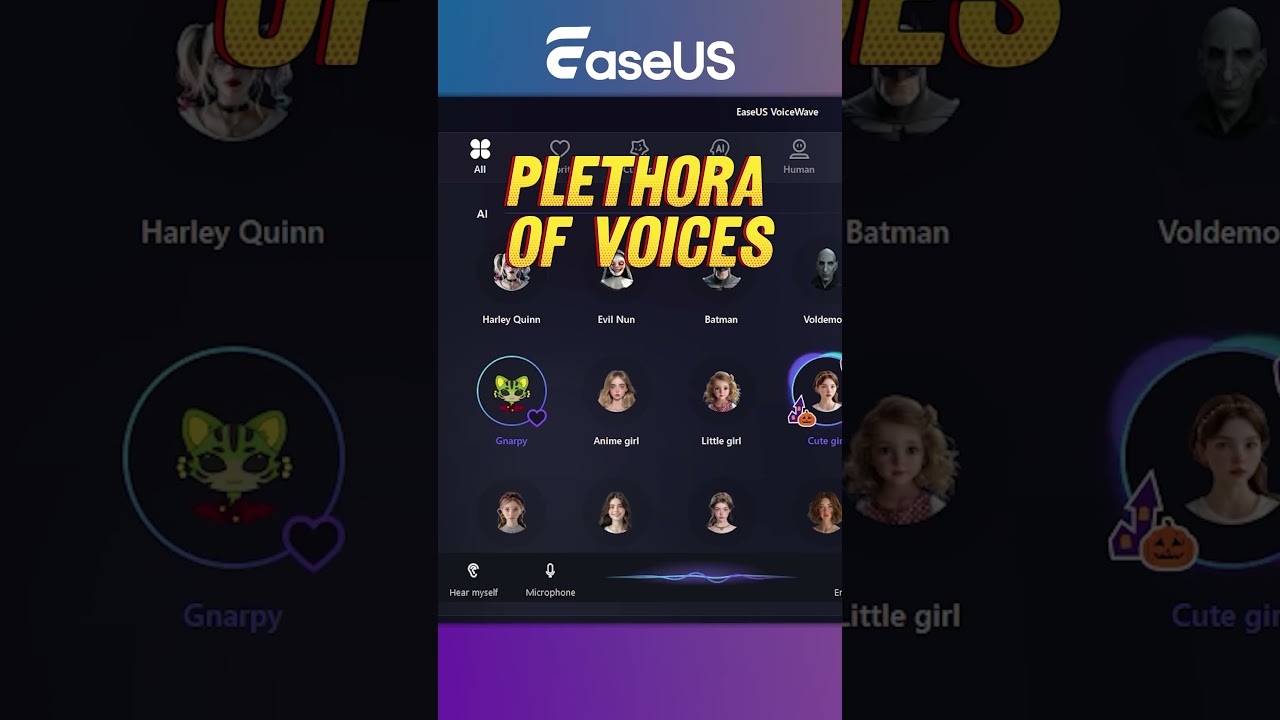
Top Creepy Voice Text-to-Speech Online
Many users prefer using online text-to-speech tools. Online voice generators allow users to change their voice in real time without the hassle of installing additional apps. Here are the best tools to create your voice online.
Narakeet
- 👻Scary voices: 20
- 🤑Prices: $0.2 per minute
Narakeet is an AI-powered text-to-speech platform. It offers over 700 voices in 100 languages to create high-quality audio. The scary voice changer is widely used to generate voiceovers across various styles. Creators can adjust pitch and tone for more personalized effects. Narakeet offers several eerie voice options, which can be made even scarier by adjusting the pitch downwards to produce a haunting resonance.

You can combine voices with pitch and accent adjustments. The audio quality of Narakeet's output is of a professional grade. The Scream voice changer ensures clear and resonant sound that maintains the effectiveness of the voice effect. Narakeet provides up to 20 free scary text-to-speech conversions. It is an ideal tool for any Halloween or other scenarios to create a chilling and immersive auditory experience.
| ⭕Pros | ❌Cons |
|---|---|
|
|
- ✍🏽User Review
- I like the voices, its natural-sounding and supports multiple languages. It smoothly converts PowerPoint presentations into narrated videos. - from G2
FineShare
- 👻Scary voices: 5
- 🤑Prices: $5.99/month, $11.99/month, $31.99/month
Fineshare is an advanced AI-powered platform that specializes in voice generation. It offers users access to over 1,500 distinct voices. There are five eerie voice options ideal for Halloween-themed projects or any horror content. FineShare's voice library spans 149 languages. Creators can reach a global audience while enjoying realistic and nuanced pronunciations.

The Vecna voice changer uses AI to create lifelike and deeply immersive sounds. Users can also customize sound quality through precise controls. It has options to adjust pitch and speed and pause options to refine each voice output. Content creators can tailor the experience to suit their projects. FineShare's creepy text-to-speech tool offers cross-platform accessibility to ensure voice generation across different devices.
| ⭕Pros | ❌Cons |
|---|---|
|
|
- ✍🏽User Review
- The AI Voice Converter is incredibly useful. It easily converts various voice formats with speed and accuracy, saving me a ton of time in audio processing. - from Trustpilot
Online Microsoft SAM TTS Generator
- 👻Scary voices: 2
- 🤑Prices: Free
The Online Microsoft Sam TTS Generator is a web-based tool that offers a few horror voices. It is known for its iconic and slightly robotic voices. The free tool offers users a simple way to create voices. It has 28 voices, and you can use the voice effects and pitch adjustment to create creepy sounds. Users can customize pitch and speed within defined limits to change the output.

Its robotic voices can be adjusted to create a more customized sound. The voice effects are not designed for Halloween content but have whispering sounds that can be used in such projects. You can use the Jigsaw voice changer with multiple tools to enjoy instantaneous conversion. Its sound quality sounds a bit artificial and captures the quirky voice synonymous with classic TTS systems.
| ⭕Pros | ❌Cons |
|---|---|
|
|
- ✍🏽User Review
- Without needing to download any software, users can simply type their text, adjust key voice parameters like pitch, speed, mouth, and throat, and instantly hear the familiar tone of SAM Text to Speech. - from ProvenExpert
PlayHT
- 👻Scary voices: Fine tune
- 🤑Prices: 1 voice free, $31.22/month, $29/month
PlayHT is a versatile text-to-speech tool that brings an impressive selection of AI-generated voices to a range of applications. It offers a vast library of over 600 voices and covers multiple languages and regional accents. This extensive choice includes accents from around the world. The platform supports diverse use cases. It offers styles that suit different genres. It brings an extra layer of authenticity and engagement to spooky content.

The fine-tuning options allow users to adjust pitch and tone to get the exact sound they envision. The platform also offers high-quality downloads in MP3 or WAV formats. PlayHT's audio quality stands out due to its low latency. The generated voices are delivered almost instantly and are of top-notch quality. The voices sound very natural. Users can create custom voices to add a new dimension of personalization to their content creation.
| ⭕Pros | ❌Cons |
|---|---|
|
|
- ✍🏽User Review
- Good voice options and easy to user interface. Other ai voice tools are sometimes quite complicated to use. - from Trustpilot
ElevenLabs
- 👻Scary voices: Fine tune
- 🤑Prices: $5/month, $22/month, $99/month
ElevenLabs is an advanced AI audio platform that brings high-quality and lifelike speech generation to a range of content creation needs. It is known for its advanced text-to-speech technology. The platform offers users access to a suite of tools, including voice cloning and speech-to-speech capabilities. It has specialized sound effects and dubbing features.

Users can choose from multiple voice styles having various tones and moods suitable for different media formats. It is perfect for Halloween-themed content or horror projects. These voices are designed to sound lifelike and immersive. The platform supports 32 languages. It is accessible to global users and allows content creators to engage audiences across different regions. ElevenLabs' voice generator delivers audio with impressive fidelity.
| ⭕Pros | ❌Cons |
|---|---|
|
|
- ✍🏽User Review
- The platform works very well, the audio quality is great. And the customer service is wonderful - from Trustpilot
Share the article with other friends and have fun on Halloween!
Final Words
Halloween is all about creating a horror atmosphere. Creepy voices can enhance the spooky experience and overall joy of the event. These voices range from haunted houses to chilling storytelling. You can use voice changers to generate unsettling audio and elevate any Halloween event. This article explored the best six creepy voice generators to enhance your experience. Each tool offers distinct advantages for various needs.
Among these exceptional options, EaseUS VoiceWave is the best choice. The software is compatible with multiple communication and gaming platforms to enhance your online experiences. It offers diverse voice customization options to create horror voices for Halloween.
FAQs About Creepy Voice Generator
You might be curious about ways to create spine-chilling audio effects for Halloween. Here are some insights into creepy voice-generation tools.
1. How to get a creepy AI voice?
Narakeet is a text-to-speech tool that creates creepy AI voices. Follow these steps to create a spooky voice using Narakeet:
- Step 1. Go to the Narakeet website. Sign in or create an account. Click on "Create a new project".
- Step 2. Select from the available voice options.
- Step 3. Type the text you want to transform into a spooky narration. Adjust the voice settings. Experiment with lower pitch settings and slower speaking rates to create an eerie atmosphere.
- Step 4. Use the "Preview" feature to listen to your voice. Make additional adjustments as needed. Export the audio file for use in your projects.
2. How to make your voice sound creepy?
EaseUS VoiceWave offers impressive features to make your voice creepy. Follow these steps to achieve a creepy AI voice:
- Step 1. Download and install EaseUS VoiceWave software.
- Step 2. Open EaseUS VoiceWave.
- Step 3. Go to the voice modulation section, where you can choose various voice effects.
- Step 4. Select Horror Category. Choose a voice effect from the list. Select "Preview" to listen to your text sounds.
- Step 5. Record your audio. Make any necessary adjustments to pitch, speed, or tone to enhance the creepy effect.
- Step 6. Export the audio file in the format you desire for use in projects.
3. What is the creepy text-to-speech voice?
Creepy text-to-speech voice generators are designed to create fear through tone. The voice may have a low pitch and unnatural tone to mimic ghostly speech patterns. Creepy TTS voices are used in horror-themed projects and Halloween events. Many AI voice generators offer customizable creepy voices that can be used for different needs or styles.
4. How do you speak in a spooky voice?
Follow these steps to produce a spooky voice using ElevenLabs:
- Step 1. Go to the ElevenLabs website and sign up or log in to your account.
- Step 2. Select a sinister or creepy tone.
- Step 3. Type the text to be spoken in the spooky voice.
- Step 4. Modify the settings to create a more eerie effect.
- Step 5. Click on the "Preview" option to hear how your text sounds with the chosen spooky voice.
- Step 6. Make adjustments to the text or voice settings. Download the audio to use in multiple apps.




