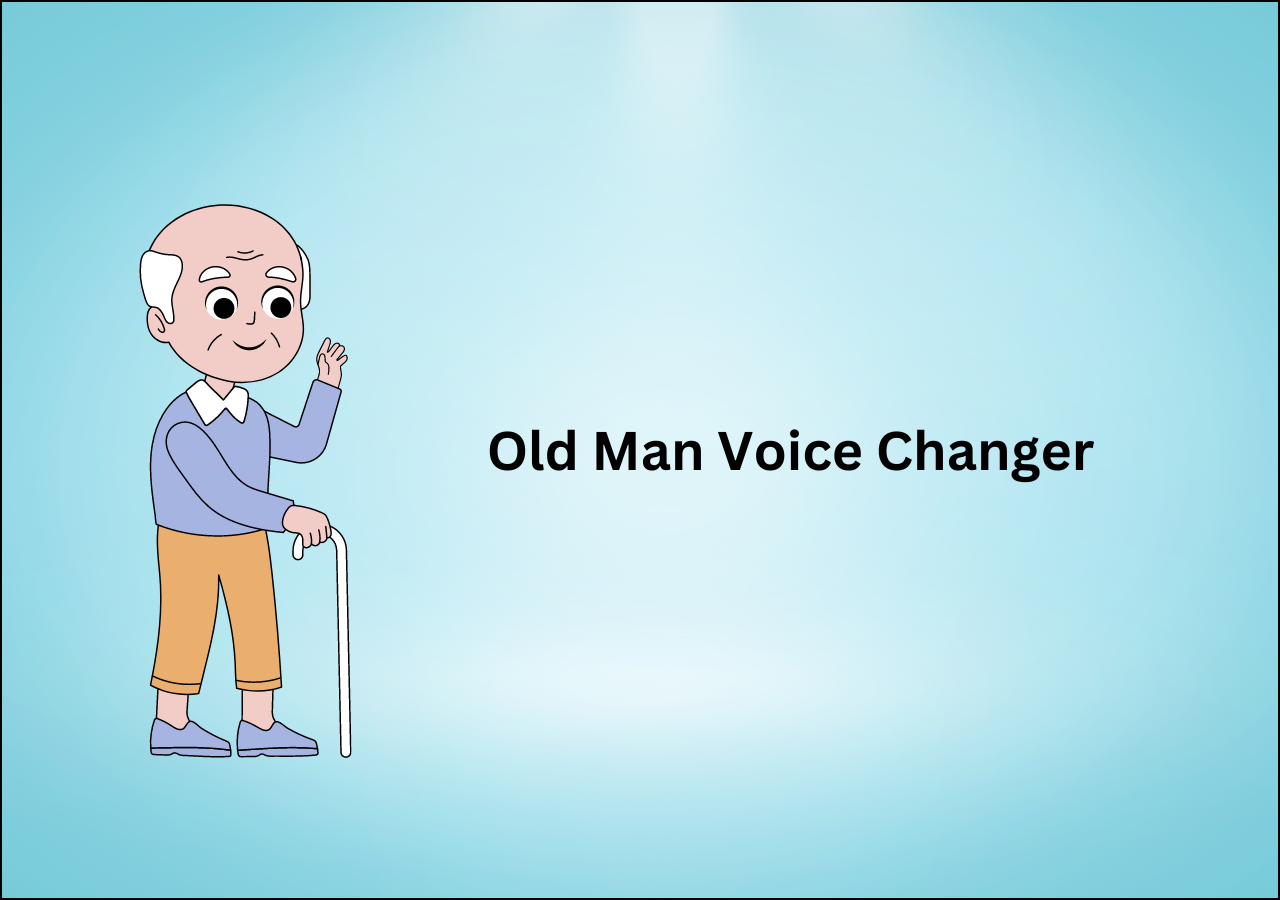-
![]()
Joey Albert
Joey has been involved with tech ever since she joined the EaseUS editor team in March 2011 and now she is a senior website editor. She is good at solving various issues, such as video downloading and recording.…Read full bio -
![]()
Alin
Alin is a sophisticated editor for EaseUS in tech blog writing. She is proficient in writing articles related to screen recording, voice changing, and PDF file editing. She also wrote blogs about data recovery, disk partitioning, data backup, etc.…Read full bio -
Jean has been working as a professional website editor for quite a long time. Her articles focus on topics of computer backup, data security tips, data recovery, and disk partitioning. Also, she writes many guides and tutorials on PC hardware & software troubleshooting. She keeps two lovely parrots and likes making vlogs of pets. With experience in video recording and video editing, she starts writing blogs on multimedia topics now.…Read full bio
-
![]()
Gorilla
Gorilla joined EaseUS in 2022. As a smartphone lover, she stays on top of Android unlocking skills and iOS troubleshooting tips. In addition, she also devotes herself to data recovery and transfer issues.…Read full bio -
![]()
Rel
Rel has always maintained a strong curiosity about the computer field and is committed to the research of the most efficient and practical computer problem solutions.…Read full bio -
![]()
Dawn Tang
Dawn Tang is a seasoned professional with a year-long record of crafting informative Backup & Recovery articles. Currently, she's channeling her expertise into the world of video editing software, embodying adaptability and a passion for mastering new digital domains.…Read full bio -
![]()
Sasha
Sasha is a girl who enjoys researching various electronic products and is dedicated to helping readers solve a wide range of technology-related issues. On EaseUS, she excels at providing readers with concise solutions in audio and video editing.…Read full bio
Page Table of Contents
0 Views |
0 min read
Undoubtedly, Star Wars is one of the most successful media franchises in different types of content, from gaming to comics and movies. It has millions of fans around the world who want to sound like its characters and look for a Star Wars voice changer.
Are you one of those who are interested in having fun by changing their voices? You have come to the right place, as this blog will help you find the best software for this. Whether you are looking for a Darth Vader voice changer or a tool to sound like Sith Lord, you will find a specific tool here.
In this blog, we will help you find the best tool or software for using it on almost every device. Let's get started and read more about this topic.
- #1 EaseUS VoiceWave-PC
- #2 Voicechanger.io-Web
- #3 FineVoice-Web
- #4 Celebrity Voice Changer-iOS
- #5 Vader Breath-Android
- #6 Star Wars Voice Changer Physical Device
Best Real-Time AI Star Wars Voice Changer on Computer
- 🛸Star Wars voices: Yoda, Stormtrooper, Star Troopers, Darth Vader, B1 Battle Droids, Custom Others
- 💵Prices: 5 free voices, $14.95/m, $29.95/y, $39.95/life
- 🎙️Input method: Microphone and audio uploaded
Finding the best free voice changer for PC can be difficult, especially when you have a long list of software. For your assistance and easy selection, we have checked multiple tools and found EaseUS VoiceWave a good choice.
It is one of the finest software available for real-time voice changing. Using it, you can easily change your voice to different characters, from gaming to cartoons and famous personalities. To help every user, it has included more than 200 voices and 300 soundboards.
Despite this, it also enables you to adjust the tone and volume and apply specific sound effects to your voice. Along with these features, it has added the voices of multiple characters in Star Wars. It is right to say that you will find it an effective tool regardless of whether you are looking for a Stormtrooper voice changer or a Darth Vader voice-changing tool.
How to Get Sound Like Star Wars Characters?
Undoubtedly, the use of EaseUS VoiceWave isn't difficult, but the process of finding Star Wars characters' voices can be difficult. So, we have listed the steps to follow here in this section.
Step 1. Download & Install EaseUS VoiceWave on your device.
Step 2. Launch the software and set EaseUS VoiceWave as your microphone.

Step 3. Switch to the "Character" category in the voices list to find Star Wars character's voices. Find & choose the character from the list to change your voice.

Step 4. Speak, and your voice will be changed to that of the chosen character. You can also adjust the sound volume and pitch from the right menu bar. This Star Wars voice changer will enable you to quickly adjust the parameters and make the voice suitable for your usage.
Star Wars Voice Changers Free & Paid Online
A prominent proportion of people don't want to download software on their devices to change their voices. Are you one of those? You must try online resources to change your voice and get the voice of your favorite character.
Here, we have listed the two best tools that we have found to be suitable for almost every user. Let us share what these tools are and how they can help you transform your voice.
Voicechanger.io
- 🛸Star Wars voices: Custom
- 💵Prices: Free
- 🎙️Input method: Microphone, text-to-speech, and audio uploaded
If you are looking for a free resource to get the voice of your favorite character, you should try Voicechanger.io. It is an online voice changer that enables you to choose from its voices and work as a custom voice changer.
The interface of this tool has been kept straightforward to help every user be comfortable while using it. You can either upload a recorded audio or use a microphone to record a new audio and change your voice. The best thing about this voice changer is its free working mode without registration.

You don't have to register with this platform or pay for a subscription to use it. Despite this, it may be a little hard for you to tackle the options when you are trying to create a custom voice. This is the reason why some people find it a limited resource.
| ⭕Pros | ❌Cons |
|---|---|
|
|
FineVoice
- 🛸Star Wars voices: Darth Vader, Mandalorian, Trooper, Kylo Ren, Yoda, Din Djarin, Emperor Palpatine
- 💵Prices: Free + $5.99/m, $11.99/m, $31.99/m
- 🎙️Input method: Microphone recording and audio uploaded
Another online tool for use as a Star Wars voice changer is offered by FineVoice. It is an AI tool that enables you to choose from a long list of voices. You can quickly change your voice with the help of its effective algorithm.
This online tool enables you to upload your voice as well as record it with a built-in microphone. No denying it is a premium tool that needs a subscription. But it enables you to change your voice for up to 3 minutes as a free user.

The only drawback of this tool is that there is no downloading facility for free users. This means that you can change the voice as a freebie but can't download it to your device for further usage without getting a subscription.
| ⭕Pros | ❌Cons |
|---|---|
|
|
Star Wars Voice Changers Apps for iPhone/Android
Don't you want to check your laptop or desktop device for changing your voice? Do you need a Star Wars voice changer for quick transformation of voices on iPhone/Android devices? You must read this section as we have listed the best apps for both devices here with their brief description.
iOS: Celebrity Voice Changer
- 🛸Star Wars voices: Yodha
- 💵Prices: Free + 22,99 €/Full version
- 🎙️Input method: Microphone recording and audio uploaded
Celebrity Voice Changer is a good app for iPhone and iPad with a capability of over 100 languages. As the name shows, this application works as a Yoda voice changer in which you can transform your voice into a celebrity voice. It is a real-time voice changer that lets you quickly change your voice.

You only have to choose a character from its list and then speak in the microphone to let the tool change your voice. With this facility, you can use it as a voice changer for gaming and have fun while playing with your friends. Unlike other apps, it doesn't damage the quality of voice while changing it or applying effects.
| ⭕Pros | ❌Cons |
|---|---|
|
|
Android: Vader Breath
- 🛸Star Wars voices: Darth Vader
- 💵Prices: Free
- 🎙️Input method: Microphone recording
If you are an Android user and looking for a dedicated application to use as a Darth Vader voice changer, you should try this one. Vader Breath is an Android application designed for this particular character only. It means that you can get this character's voice with the help of this application.

As it is made for this particular character, it doesn't show robotic or low-quality results. You will sound like this character and have a realistic voice. It also works as a media player, and you can decide whether you want to pause or play the track as per your needs.
| ⭕Pros | ❌Cons |
|---|---|
|
|
Sharing is caring!
Star Wars Stormtrooper Voice Changers on Sale
- 🛸Star Wars voices: Darth Vader, Stormtrooper, Wookiee, Boba Fett, etc.
- 💵Prices: $14.99-$139
- 🎙️Input method: Speak directly
If you haven't found any of the above solutions as your Star Wars voice changer, you should try exploring Amazon to find a dedicated tool for this. From this store, you can find special helmets, mini microphones, and transmitters that can change your voice.
These helmets will enable you to get a look at Stormtrooper, too, instead of sounding like him only. Most of these devices are designed to create realistic voices of your favorite character. You can easily get the voice of the character in real-time working mode.

Unlike online tools, it doesn't ask you to record your voice and then wait for its transformation. You only have to keep talking by wearing the helmet, and your voice will change. From its collection, you can also get a microphone that doesn't ask you to wear it on your face and just speak as you do on your mobile phone to change your voice.
| ⭕Pros | ❌Cons |
|---|---|
|
|
Final Words
By reading this blog, you must have a deep idea about Star Wars' voice changer. We have discussed multiple tools based on their working modes and compatibility. All these tools are suitable for changing voices and sounding like characters from Star Wars.
However, we recommend downloading EaseUS VoiceWave because of its effective processing and quality protection. Unlike other tools, it doesn't damage the quality of your voices, and it creates realistic voices instead of sounding robotic.