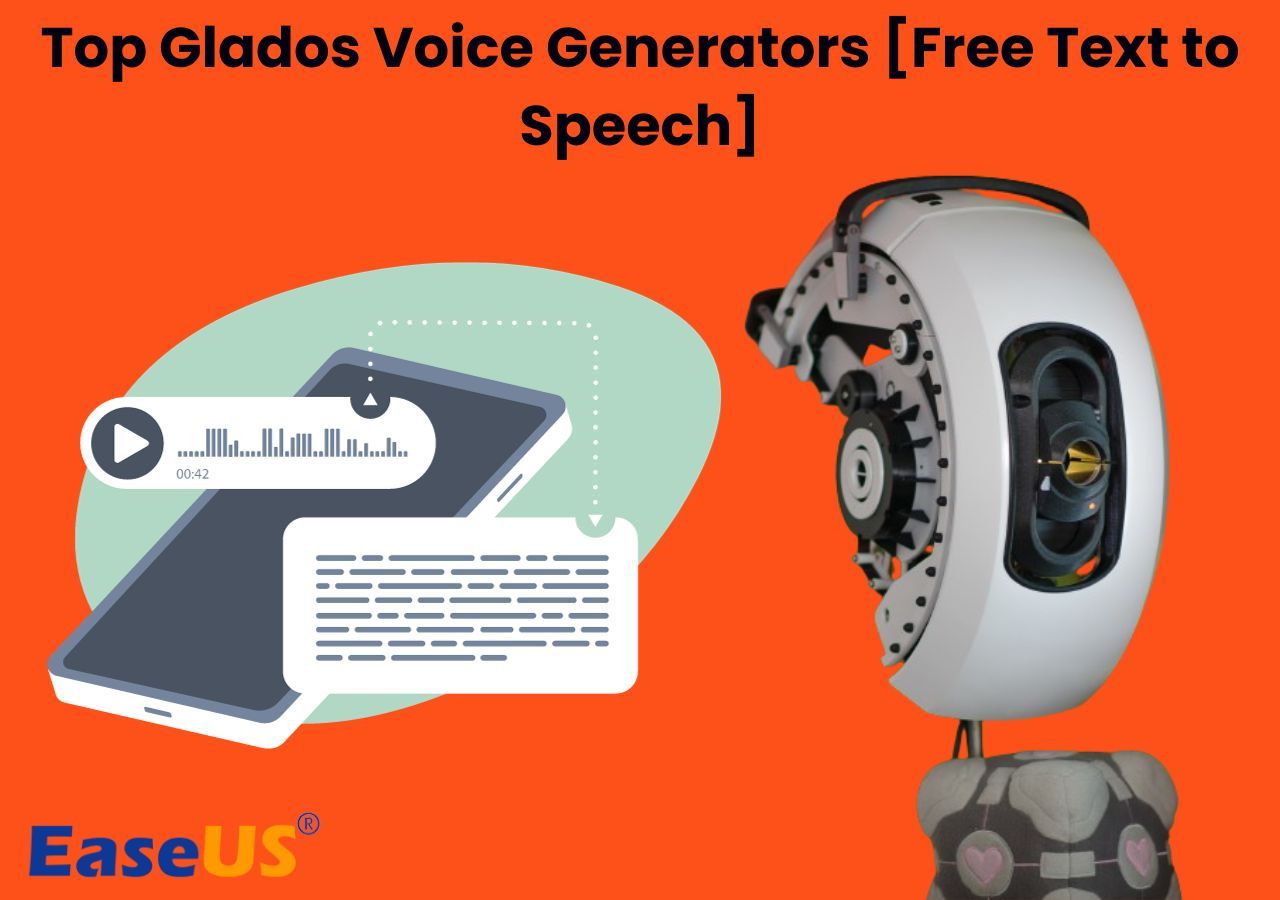-
![]()
Joey Albert
Joey has been involved with tech ever since she joined the EaseUS editor team in March 2011 and now she is a senior website editor. She is good at solving various issues, such as video downloading and recording.…Read full bio -
![]()
Alin
Alin is a sophisticated editor for EaseUS in tech blog writing. She is proficient in writing articles related to screen recording, voice changing, and PDF file editing. She also wrote blogs about data recovery, disk partitioning, data backup, etc.…Read full bio -
Jean has been working as a professional website editor for quite a long time. Her articles focus on topics of computer backup, data security tips, data recovery, and disk partitioning. Also, she writes many guides and tutorials on PC hardware & software troubleshooting. She keeps two lovely parrots and likes making vlogs of pets. With experience in video recording and video editing, she starts writing blogs on multimedia topics now.…Read full bio
-
![]()
Gorilla
Gorilla joined EaseUS in 2022. As a smartphone lover, she stays on top of Android unlocking skills and iOS troubleshooting tips. In addition, she also devotes herself to data recovery and transfer issues.…Read full bio -
![]()
Rel
Rel has always maintained a strong curiosity about the computer field and is committed to the research of the most efficient and practical computer problem solutions.…Read full bio -
![]()
Dawn Tang
Dawn Tang is a seasoned professional with a year-long record of crafting informative Backup & Recovery articles. Currently, she's channeling her expertise into the world of video editing software, embodying adaptability and a passion for mastering new digital domains.…Read full bio -
![]()
Sasha
Sasha is a girl who enjoys researching various electronic products and is dedicated to helping readers solve a wide range of technology-related issues. On EaseUS, she excels at providing readers with concise solutions in audio and video editing.…Read full bio
Page Table of Contents
0 Views |
0 min read
If you want to create personalized messages from Santa, organize festive parties, or work on creative audio content, you might be interested in some of the best Santa Voice generators. These are apps or websites that can transform your voice or text into a jolly and realistic Santa voice. You can use them to create personalized greetings, stories, jokes, or songs for the holiday season.
In this article, we introduce you to six of the best Santa voice generators in 2024 based on their features, high quality, and ease of use. Whether you use it to make a video or prepare Christmas wishes, you will find a suitable option here. Let's get started. (Below is a table that shows our test data.)
| 🔢How many tested | 15, and only 6 selected |
| 🧑🏻🤝🧑🏻Selected for | Beginners and professionals |
| 🎅🏽Supported voice | Santa Claus voice |
| 🗣️Supported Language | English, French, Polish, etc. |
| 🎶Customization options | Adjust speed, pitch, emotion, etc. |
| 🥇Most recommended | EaseUS VoiceOver |
Here are also verdicts for each tool we selected:
- EaseUS VoiceOver: People who want to convert text to speech for free online and generate high-quality voiceovers for their videos.
- Speechify: People who want to listen to any text on any device, especially those with reading difficulties or visual impairments.
- ElevenLabs: People who want to create diverse and engaging character voices for videos, games, audiobooks, and chatbots.
- Descript: People who want to edit audio and video by editing text, and fix mistakes, or add voiceovers with their own voice clones.
- Synthesia: People who want to generate videos with natural-sounding speech and realistic AI avatars in multiple languages.
- TopMediai: People who want to convert text to speech in Portuguese or other languages and use AI voices for narration or dubbing.
1️⃣EaseUS VoiceOver
EaseUS VoiceOver, an online voiceover generator, does not offer a ready-made Santa AI voice model, however, you can change the voice pitch, speed, tone, etc, to simulate Santa's voice. For a long message, it also allows you to set up different emotions to various parts so as to make it more lifelike. Besides Santa's voice in English, it also gives users various language options such as Cantonese, Italian, French, Japanese, etc. In total, it supports more than 140 languages and over 450 voices.

🌟Features of EaseUS VoiceOver:
- Give full customization for creating lifelike voices
- Allow to generate text-to-speech with emotions
- Support a number of languages and accents
- Offer flexible output formats
Transform your text into natural-sounding audio using EaseUS VoiceOver now.
2️⃣Speechify
Speechify comes with a variety of voice effects, including Santa Clause, to make your voice sound jolly with a hearty "ho ho ho." With its text-to-speech technology, you can type your message, and it will generate a Santa Claus voice audio file. To make it more accessible, you have three ways to access it, including desktop, chrome extension, and mobile app.

Its AI voice is HD quality and available in 30+ languages and 100+ accents, such as English, French, Chinese, Polish, Japanese, etc,. And you may find well-known AI voices, such as Gwyneth Paltrow, Snoop Dogg, and a narrator called Mr. President, who sounds like Barack Obama.
✔️Pros:
- Translate and read text in over 60 languages
- Support cross-platform application
- Allow to adjust speaking speed up to 900 words
❌Cons:
- Limited features in its free version
3️⃣ElevenLabs
ElevenLabs's Santa text-to-speech AI voice generator promises to give you a clear, crisp Santa sound. As one of the best free AI voice generators that use generative AI and voice cloning to deliver exceptional speech synthesis capabilities, it helps save time and money recording voiceovers for audiobooks, videos, podcasts, etc.

Its core function -Text-to-speech will convert written text from 29 languages in over 70 different voices into human-like speech. Once generated, you can download text-to-speech to MP3 files. With many emotions, accents, and voice tuners, you are definitely able to adjust the voice's stability, clarity, and style.
✔️Pros:
- Generate the most humanlike AI voice
- Clean and user-friendly interface
- Offer affordable plans for individuals and teams
❌Cons:
- Limited voice and languages
Share the knowledge and make this holiday season even more merry and bright!
4️⃣Descript
Descript's text-to-speech feature creates an AI voice clone or assigns a stock AI voice to generate new audio from text. Its AI voice model has been trained on the ways people actually talk, so its AI voice doesn't sound like computer-generated voices.

What impressed us is that it processes sentences naturally; you will hear not only pauses at commas and inflections at question marks but also tonal shifts that match the rhythm of human speech. You can even convert text to speech with emotion, such as an eager voice, a sad voice, and a fake-interested voice.
✔️Pros:
- Private and secure: only account owners can clone and share voice
- Integrate with popular tools like Slack, and Final Cut Pro seamlessly
- Create multiple voices that reflect different emotional states
❌Cons:
- Has a learning curve to master all its feature
5️⃣Synthesia
Synthesia makes Santa Ana's voice easier. Its text-to-speech feature produces 400 realistic male and female voices in more than 120 languages. To make your speech more lifelike, you can also emphasize specific words, introduce pauses, and tweak pronunciation.

Besides that, this tool, as one of the best AI voice generators, also allows you to create a personalized video for your friends and families. You just need to choose a Christmas avatar and customize the script, and its AI elves will generate and email you the video. You don't have to go to the North Pole to get Santa on video.
✔️Pros:
- An extensive library of languages, accents, and AI voices
- Turn text into audio and video
- Offer voice preview before generating
❌Cons:
- Phonetic spelling may be needed
6️⃣TopMediai
TopMediai has added many new voices with different themes, such as Christmas, Halloween, and Thanksgiving. You can create Santa's voice in 70 languages and accents, such as British English, Irish, French, and Spanish, making it an excellent choice for voiceovers, presentations, and other multimedia projects. You can even clone voice to create your own Santa voice.

Besides text-to-speech, it includes an AI song cover, free voice changer, vocal remover, watermark remover, etc. This cloud-based tool can be accessed anytime and anywhere, making it a convenient choice for users who need flexibility in their workflow.
✔️Pros:
- Offer a free plan
- Provide voiceover and voice cloning features
- Allow to tailor your output with customizable audio setting
❌Cons:
- Only paid versions give access to premium voices
To Conclude
In this article, we selected the most popular Santa voice generators you may find. Each of them has pros and cons. Before you jump into using and buying it, try EaseUS VoiceOver first since it's free, there's no need to log in, and it gives you full customization options.
FAQs on Santa Voice Generator
You've now explored some popular Santa voice generators and noticed their pros and cons. But we understand you might still have questions about this exciting technology. Here are some frequently asked questions about Santa voice generators to provide you with further clarity.
1. How can I make my voice sound like Santa?
To make your voice like Santa, you can try text-to-speech tools like EaseUS VoiceOver and TopMedia text-to-speech or use a voice changer to help convert your voice into Santa's voice in real time.
2. How do you text Santa Claus's voice?
Text Santa Clause voice directly is not possible as voice synthesis technology typically requires audio input to modify and transform the voice. However, you can use a Santa voice generator by recording your voice to produce Santa Claus-like voice output.
3. What is the app that changes the voice to Santa Claus?
There are several apps and online platforms available that can change your voice to sound like Santa Claus. Some popular options include "Santa Voice Changer," "Santa Voice Generator," and "Santa Voice Modulator."