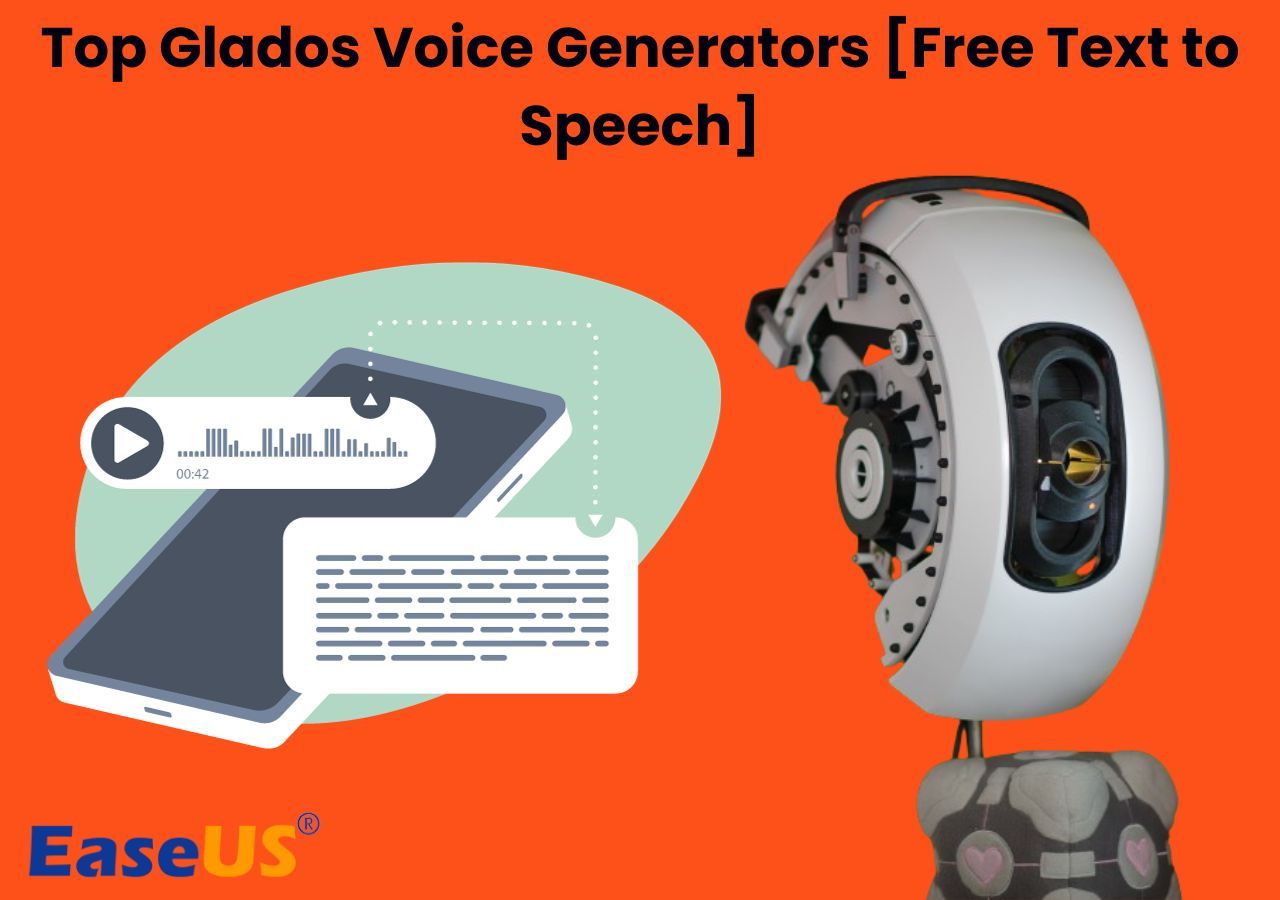-
![]()
Joey Albert
Joey has been involved with tech ever since she joined the EaseUS editor team in March 2011 and now she is a senior website editor. She is good at solving various issues, such as video downloading and recording.…Read full bio -
![]()
Alin
Alin is a sophisticated editor for EaseUS in tech blog writing. She is proficient in writing articles related to screen recording, voice changing, and PDF file editing. She also wrote blogs about data recovery, disk partitioning, data backup, etc.…Read full bio -
Jean has been working as a professional website editor for quite a long time. Her articles focus on topics of computer backup, data security tips, data recovery, and disk partitioning. Also, she writes many guides and tutorials on PC hardware & software troubleshooting. She keeps two lovely parrots and likes making vlogs of pets. With experience in video recording and video editing, she starts writing blogs on multimedia topics now.…Read full bio
-
![]()
Gorilla
Gorilla joined EaseUS in 2022. As a smartphone lover, she stays on top of Android unlocking skills and iOS troubleshooting tips. In addition, she also devotes herself to data recovery and transfer issues.…Read full bio -
![]()
Rel
Rel has always maintained a strong curiosity about the computer field and is committed to the research of the most efficient and practical computer problem solutions.…Read full bio -
![]()
Dawn Tang
Dawn Tang is a seasoned professional with a year-long record of crafting informative Backup & Recovery articles. Currently, she's channeling her expertise into the world of video editing software, embodying adaptability and a passion for mastering new digital domains.…Read full bio -
![]()
Sasha
Sasha is a girl who enjoys researching various electronic products and is dedicated to helping readers solve a wide range of technology-related issues. On EaseUS, she excels at providing readers with concise solutions in audio and video editing.…Read full bio
Page Table of Contents
0 Views |
0 min read
The time has gone when you can attract an audience to watch videos with general audio. If you are a content creator and getting low response, you might be using old-fashioned voice styles. You should give your videos an engaging and captivating voice like you hear in movie trailers.
Don't worry if you don't know how the filmmakers do so when you can use a movie trailer voice generator. The AI-generated voices from a reliable tool can help you voiceover your videos easily. Here, you can find the best AI voice generator from our list and go ahead to engage the audience with your content.
What Is a Movie Trailer Voice Generator
As the name shows, it is a specific AI tool that generates voices similar to movie trailers. If you are a movie lover, you must have experienced how fascinating and captivating the trailer of a movie is to engage the audience and watch it till the end.
Using an AI character voice generator can also create a voice for your content. It doesn't matter whether you belong to the action genre or funny content category; you can generate the voice as per the video requirements.
Mostly, people think that these tools are like other text-to-speech websites. It is completely wrong because the algorithm of such tools is not based on TTS technology only. But a major technology used for such tools is NLP, due to which the generated voices look real.
8 Well-Picked Movie Trailer Voice Generators Free Online
Undoubtedly, finding a text-to-speech generator may not be hard because there are multiple ones available on the internet. But finding a tool with natural-sounding voices is still hard. The reason is every tool claims to be the best for professional voice actors and filmmakers.
We have researched a lot for our readers and listed the 8 best tools that can be used for this purpose. It will be pretty simple for you to choose a movie trailer voice generator from the list as per your requirements.
- #1 EaseUS VoiceOver--5/5
- #2 VEED.IO--3.5/5 on Capterra
- #3 Speechify--3.4/5 on Capterra
- #4 Voicebooking--4.7/5 on TrustPilot
- #5 ElevenLabs--4.3/5 on TrustPilot
- #6 FakeYou--2.8/5 on TrustPilot
- #7 Natural Reader--4.6/5 on Get App
- #8 Murf AI--4.7/5 on G2
1. EaseUS VoiceOver
🔖Price: Free
Whether you are looking for commercial rights in a movie trailer voice generator or high-quality voices, this free voiceover generator can be your required converter. This tool has been designed with an AI algorithm that allows you to choose from 460+ built-in voices.

You can easily explore its list of voices and choose the one that suits your video content. Moreover, it offers you advanced tools like tune finer, speed adjuster, and emotion setter. In short, you can use this best free text-to-speech converter as a voice editor, too. You can also download the subtitle file with the audio clip to add it to the platforms like YouTube.
| 😀Pros | 🤧Cons |
|---|---|
|
|
Voice over your favorite video using this free movie trailer voice generator now.
2. VEED.IO
🔖Price: Free, $12/mo, $24/mo, $59/mo
For content makers, the biggest problem is matching the voice with the content visuals. What if you are asked to use a movie trailer voice generator with a video preview, too? VEED.IO is your preferred tool that can help you with this problem.

Using this, you can get AI-generated voices of females/males that suit your video content. You can also use it as a kid voice generator if your video is related to a kid's genre. It supports 140+ languages in which you can get a voice with natural sound. Another effective feature is that it allows you to adjust the speed of the sound to match it with the video visuals.
| 😀Pros | 🤧Cons |
|---|---|
|
|
To help your friends and let them read this informative blog, please share it on social media.
3. Speechify
🔖Price: Free, $139/y
Another effective movie trailer voice generator with realistic sounds is offered by Speechify. Its text-to-speech converter allows you to get a voice for your text within a few seconds. The best thing about this converter is it enables you to test it for free, even without registration.

Moreover, you can use this tool to generate voice for text written in 30+ languages. To assist the content makers, this online converter allows you to adjust the speed of the generated voice. Instead of a general voice generator, you can also use it as a president AI voice generator. In short, this tool allows you to voice over your movie trailers as well as other videos like pranks.
| 😀Pros | 🤧Cons |
|---|---|
|
|
4. Voicebooking
🔖Price: Free, $3.99/mo, $7.99/mo, $16.99/mo
If you are looking for a high-quality voice for your content voiceover, you should try Voicebooking. It has an effective text-to-speech converter that can create a voice for you in 10+ languages. You can try this tool for free and generate voice for any type of content.

Unlike other converters, you can also choose from the list of 5 voices, even as a free user. For premium users, this tool also works as a voice editor instead of a generator only. Moreover, you can also find some unique voices in its paid version to use as a scary voice text-to-speech converter.
| 😀Pros | 🤧Cons |
|---|---|
|
|
5. ElevenLabs
🔖Price: Free, $1/mo, $11/mo, $99/mo, $330/mo
With the availability of 29 languages and 120+ built-in voices, Elevenlabs.io can be useful for generating voices. You can easily create realistic voices for your content using this converter. It is based on a deep learning algorithm with which it generates indistinguishable voices.

With the help of NLP technology, it creates pauses and breaks and adds other effects to the AI-generated voices. You can use this text to speech with emotion easily because of its simple interface. It is based on the one-click working interface with which you can generate AI voices for your videos.
| 😀Pros | 🤧Cons |
|---|---|
|
|
6. FakeYou
🔖Price: Free, $7/mo, $15/mo, $25/mo
If you are struggling to voiceover your videos, you should try the FakeYou text-to-speech tool. This tool has been designed with advanced algorithms and the ability to generate realistic voices. Using this, you can select from 3900+ AI voices in different languages with quality results.

The best thing about this movie trailer voice generator is its free use for testing purposes. You can start using this tool and estimate whether the converter is suitable for your work or not. The major drawback is you have to register with the platform to download even a single clip.
| 😀Pros | 🤧Cons |
|---|---|
|
|
7. Natural Reader
🔖Price: Free, $9.99/mo, $19/mo, $59.88/y, $110/y
Sometimes, you may not be able to get a voice for your movie trailer because AI tools might be generating robotic voices. The best tool that you can use in this regard is Natural Reader. As the name shows, this tool will generate a voice like a real person.

It generates voices with realistic effects to let you adjust the voice for your video. Moreover, you can also adjust the speed and other effects to make it perfect for your videos. Among its 140+ built-in AI voices, you can find multiple celebrities. Also, it can be used for free as it allows commercial rights to free users, too. Shortly, it can be used as a celebrity AI voice generator free.
| 😀Pros | 🤧Cons |
|---|---|
|
|
8. Murf AI
🔖Price: Free, $19/mo, $26/mo, $75/mo
Another effective movie trailer voice generator with an extensive list of voices is here. Murf AI stands among those few tools that allow access to all their voices for free. You can access its 120+ voices in the free mode.

Doesn't matter whether you are looking for a celebrity text-to-speech tool or a general one; you will find it useful. The reason is an extensive list of voices designed by the designers with the availability of advanced options. A major drawback of this tool is it doesn't allow you to download the voice clips in the free mode.
| 😀Pros | 🤧Cons |
|---|---|
|
|
Final Words
By reading this blog, you must be aware of why you get attracted to the movie trailer's voice. If you are struggling to get the attention of your audience, you should try a movie trailer voice generator from the above list.
We have analyzed multiple tools and found them the best as compared to others. These tools will offer you high-quality voices for your text and let you adjust them to match the visuals of your content. To get a free video voiceover, choose EaseUS VoiceOver, which has complete customization tools, conversational blocks, and AI-backed lifelike sounds.
Movie Trailer Voice Generator FAQs
We hope you have learned properly from the above blog. But if you still have questions about this topic, you can find them here with quick answers.
1. How do you get the voice of a movie trailer?
You can get the voice of a movie trailer or voiceover your videos like movie trailers with the help of AI voice generators. Here are the steps that you can follow in this regard:
- Choose an AI voice generator like EaseUS VoiceOver.
- Insert your text and choose the required voice.
- Adjust the parameters and click on the button to generate the voice.
2. Are there any free AI voice generators?
Yes, EaseUS VoiceOver is a completely free AI voice generator that allows you to create as many voices as you want without registration.
3. What is the AI voice generator everyone is using?
Everyone uses different tools for voiceover as per their content requirements. FakeYou, Speechify, Natural Reader, etc., are the most used tools because of their effective working and realistic sounds.
4. How to do an AI voiceover?
You can voiceover your videos easily with the help of AI tools. Here are the steps that can help you accomplish this task.
- Choose an AI tool.
- Type or paste your text after selecting the required voice.
- Set the parameters and click on the button to generate the voice.
- Tap on the play button to preview the audio and download it once it is perfect.
- Attach the audio clip to your videos.