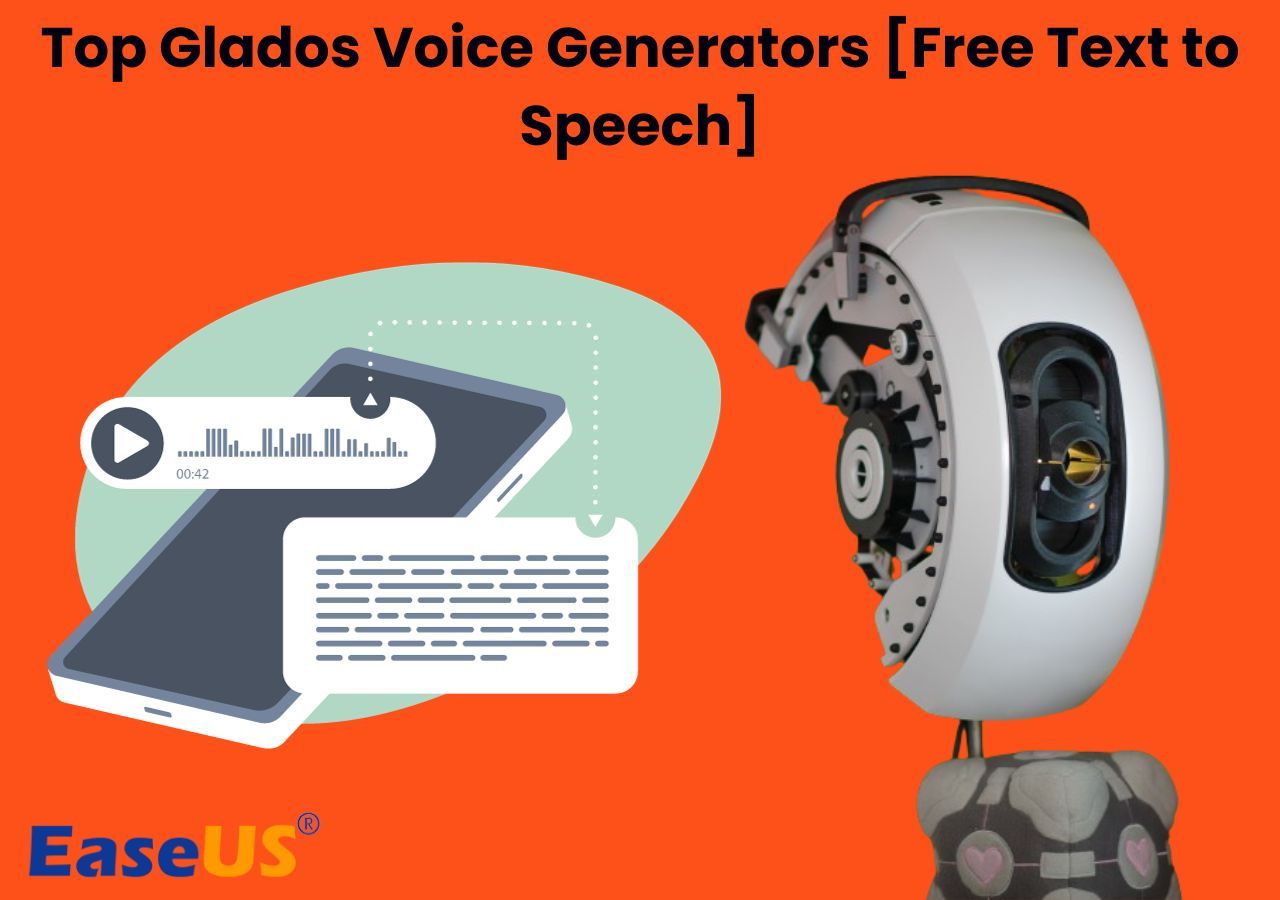-
Jane is an experienced editor for EaseUS focused on tech blog writing. Familiar with all kinds of video editing and screen recording software on the market, she specializes in composing posts about recording and editing videos. All the topics she chooses are aimed at providing more instructive information to users.…Read full bio
-
![]()
Melissa Lee
Melissa is a sophisticated editor for EaseUS in tech blog writing. She is proficient in writing articles related to screen recording, voice changing, and PDF file editing. She also wrote blogs about data recovery, disk partitioning, and data backup, etc.…Read full bio -
Jean has been working as a professional website editor for quite a long time. Her articles focus on topics of computer backup, data security tips, data recovery, and disk partitioning. Also, she writes many guides and tutorials on PC hardware & software troubleshooting. She keeps two lovely parrots and likes making vlogs of pets. With experience in video recording and video editing, she starts writing blogs on multimedia topics now.…Read full bio
-
![]()
Gloria
Gloria joined EaseUS in 2022. As a smartphone lover, she stays on top of Android unlocking skills and iOS troubleshooting tips. In addition, she also devotes herself to data recovery and transfer issues.…Read full bio -
![]()
Jerry
"Hi readers, I hope you can read my articles with happiness and enjoy your multimedia world!"…Read full bio -
Larissa has rich experience in writing technical articles and is now a professional editor at EaseUS. She is good at writing articles about multimedia, data recovery, disk cloning, disk partitioning, data backup, and other related knowledge. Her detailed and ultimate guides help users find effective solutions to their problems. She is fond of traveling, reading, and riding in her spare time.…Read full bio
-
![]()
Rel
Rel has always maintained a strong curiosity about the computer field and is committed to the research of the most efficient and practical computer problem solutions.…Read full bio -
![]()
Dawn Tang
Dawn Tang is a seasoned professional with a year-long record of crafting informative Backup & Recovery articles. Currently, she's channeling her expertise into the world of video editing software, embodying adaptability and a passion for mastering new digital domains.…Read full bio -
![]()
Sasha
Sasha is a girl who enjoys researching various electronic products and is dedicated to helping readers solve a wide range of technology-related issues. On EaseUS, she excels at providing readers with concise solutions in audio and video editing.…Read full bio
Page Table of Contents
0 Views |
0 min read
Undoubtedly, Amazon offers a wide range of services to its users instead of selling products only. One of the best services offered by the company is text to speech conversion through Amazon Polly.
Do you want to learn more about this specific service? This blog is written for you as we will elaborate on Amazon Polly text-to-speech function in detail. By the end, you will be able to understand how to use this, its benefits, and its best alternative. Let's get started!
What Is Amazon Polly Text-to-Speech
It is a specific service offered by Amazon, using which you can easily get a voice for your written text. In simple words, there won't be any need to speak into the microphone to record your words.
You only have to write whatever you want, and the converter will quickly give it a sound. It enables you to get a voice for any of your favorite characters, as it supports over 96 voice-over variants. For example, it can be used as a Trump Text to Speech converter or any other Celebrity Text to Speech tool.
Additionally, it supports more than 35 languages, making it suitable for everyone around the globe. So, you don't need to worry whether you are a native English speaker or not, as many text-to-speech websites support English only. Let us show you a few features of this service.
🌟Features:
- You will get a human-like natural sound for your text.
- It is the perfect companion for impaired people as they can easily listen to whatever they like, even when they can't see.
- It has been integrated with multiple sectors of business, like education, to let the students hear and learn instead of sticking to books.
- This service by Amazon is available with a cloud-based facility, making it perfect to use even without powerful resources in your device.
With these features, it is right to say that it is a good service by the company for text-to-speech with emotions. In turn, the listeners will be able to be intact with whatever they are hearing. We have shared its pricing table here for the sake of the idea of moving ahead.

Review:
One of the best AI TTS Tools out there. The ease of using the tool to generate AI Voice from text is splendid. The support for SSML is also an added advantage. AWS integration is very common and can be integrated easily with your product. – From G2
How Does Amazon Polly Work
Like other text-to-speech converters, Amazon Polly is also based on AI technology. To make it better than those ordinary converters, the developers have used deep machine learning technology.
With the help of this, it can recognize human sounds and provide you with natural-sounding notes for your text. You can pick one of the available Amazon Polly voices to hear what it sounds like before getting the final output.
The best thing is that you can use Amazon Polly text to speech in different applications to integrate them with this feature. It makes the service suitable for normal users, impaired users, and for small businesses.
How to Convert Text to Speech Using Amazon Polly
There is no denying that this converter has a simple interface with easy-to-navigate options. One can easily use this tool for converting any type of text with different sounds. But you may get confused when it comes to selecting some sections like language, voice, etc. That's why we are here with the steps to follow to complete this task.
Step 1. Sign in to your account and go to "Amazon Polly."
Step 2. Look for "Text to Speech" and click on it.

Step 3. Choose the "Engine" from the available two options (both are good but have different ascents).

Step 4. Now, tap on the "Language" box to get a dropdown menu to choose the one.
Step 5. Click on the box given below the "Voice" option to choose your required person.
Step 6. Write the text in the box given with the label "Input Text."

Step 7. Click on the "Listen" button available in the top bar to hear what sound your text has got.

Step 8. Once checked and done with everything, click on the "Download" button to get the audio clip.
Isn't it simple to use this tool to get a voice for your text? Using this, you can use different voices like Eric text-to-speech and many others are available. If you still face problems while using it, you should watch this video guide.
- 4:10 SSRL
- 5:35 Demo
Best Alternative to Amazon Polly Text to Speech for Enterprise
Sometimes, you may not find Amazon Polly a good choice for your tasks. It can be because of the limited supported languages and the list of voices available in this service. In this regard, the best alternative to this Amazon service is Google Cloud Text to Speech.
It is a specific program offered by Google's AI technologies to assist users. Using this engaging software, you will be able to get an engaging and realistic sound for your text. The best thing about this program is personalization with free credit for testing.

It means that you can check this tool before buying it as a free user. This feature makes it perfect for small startups that can't afford to invest their money blindly. Let us share a few features of this service by Google.
Features:
- You can get automated responses in audio form using this AI technology.
- It provides an engaging and more realistic voice for your text.
- One can choose from a wide range of voices available in this tool.
- It offers a free evaluation process to let the users check it before buying.
- You can use it with personalized settings and access multiple features.
These features make Google's text-to-speech tool a better alternative to Amazon Polly. You can get it on your device and use it for better understanding.
Other Alternatives to Amazon Polly TTS for Personal
If none of the above tools are sufficient for your tasks, you should pick EaseUS VoiceOver. It is an effective and advanced voiceover generator that can help you get high-quality results. Using this, you can get a voice for any type of text with the exact emotions.

It means that you can get sounds in different moods, like happiness, sadness, surprise, etc, according to the nature of the text. Along with this, it has a customized interface through which you can access different features like speed settings, emotion adjustment, etc.
Features:
- EaseUS VoiceOver tool supports around 150 languages with 400+ voices.
- It creates sound with emotions from the text input.
- One can set the speed of the voice before downloading to adjust it.
- You can preview/listen to the sound before downloading it for better results.
- It allows users to adjust the sound/volume for different parts of the inserted text.
If you are looking for an advanced alternative to Amazon Polly, we recommend picking EaseUS VoiceOver tool. It will surely help you in completing your task with the expected results.
Conclusion
By reading this blog, you must have understood the Amazon Polly text to speech tool. We have discussed it comprehensively to let you understand everything related to it. For similar features with a large collection, you can pick the Google text-to-speech tool.
It may help you in resolving issues related to text-to-speech conversion. But it will also be suitable for basic usage only. If you are a professional, you should go with EaseUS VoiceOver tool. It will help you in different fields of business and get the expected results at the end of your work. We recommend visiting the website once and giving the tool a try.
FAQs on Amazon Polly Text to Speech
Undoubtedly, we have shared everything related to Amazon Polly in the above blog. But if you have related questions, read here for quick answers.
1. Are Amazon Polly voices free?
You can get started with Amazon Polly for free, but it isn't free for unlimited use.
2. Is Amazon Polly better than Google Cloud Text-to-Speech?
Both services are good in different aspects. But Google Cloud text to speech has proved itself better than Amazon Polly regarding its facility to get extensive access for free.
3. Does Amazon have a Text-to-Speech feature?
Yes, Amazon offers a specific service called Amazon Polly by its concerned department. Using this service, you can get text-to-speech conversion for any type of text.
We hope you have learned enough from this blog. If you have found it useful, please share it on social media for others' benefit.